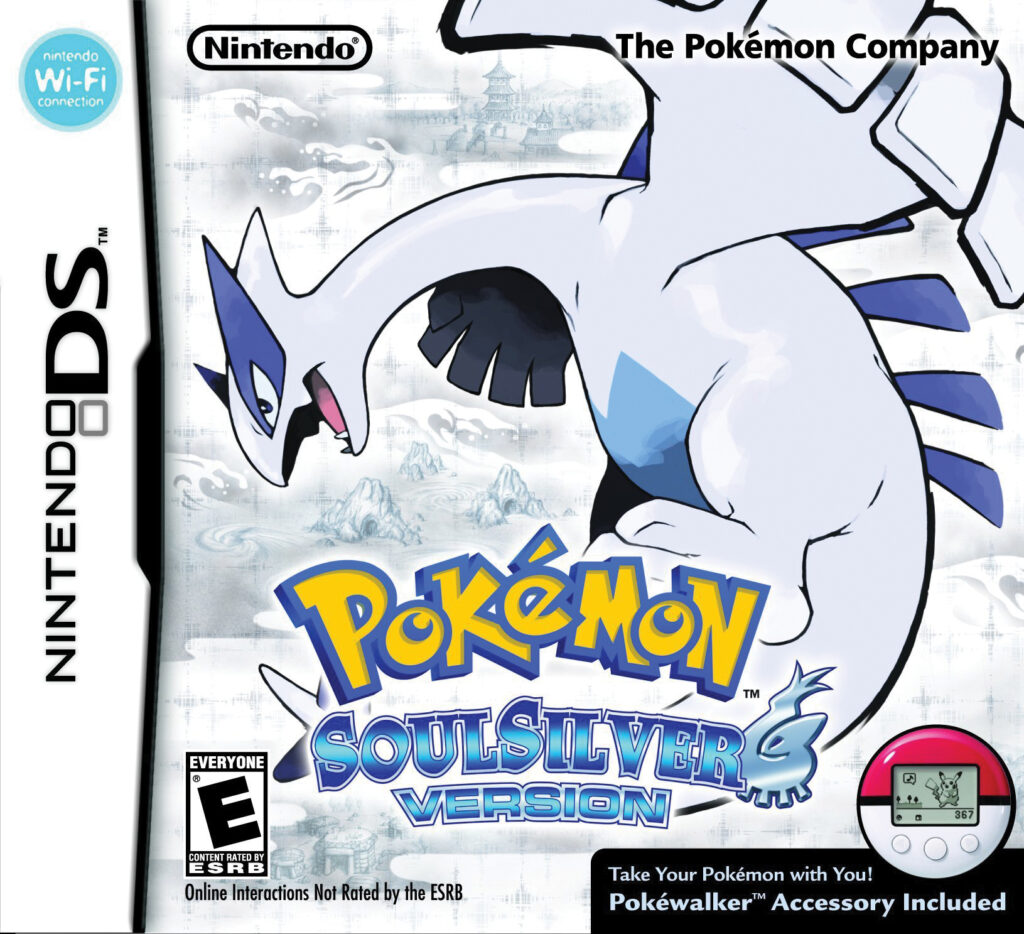
Pokemon Soul Silver
How to Transfer Pokemon from Pokemon Soul Silver to Pokemon HOME
Moving Pokémon from Pokémon Soul Silver to Pokémon HOME involves a few steps, since Soul Silver is a Nintendo DS game. You’ll need a Nintendo 3DS, the apps Poké Transporter and Pokémon Bank, and a Premium Plan in HOME. Pokémon moved into HOME cannot return to Bank or DS-era games.
Insert your Soul Silver cartridge into your 3DS and open Poké Transporter. The app will automatically detect Pokémon stored in Box 1 of your PC. You can only transfer Pokémon from this box, so be sure to move anything you want into Box 1 before starting. Use Transporter to send them into Pokémon Bank.
Next, open Pokémon Bank and verify that the Pokémon from Soul Silver were successfully imported. Move them into your Bank storage boxes and save. On your Nintendo Switch, launch Pokémon HOME, go to “Move,” and select “Move from Pokémon Bank.” You’ll be given a Move Key.
Return to Pokémon Bank on the 3DS, select “Move Pokémon to Pokémon HOME,” and enter your Move Key. Once the transfer is complete, your Pokémon will appear in your HOME storage. You can then manage your collection or move eligible Pokémon into Switch titles. As always, transfers to HOME are permanent.