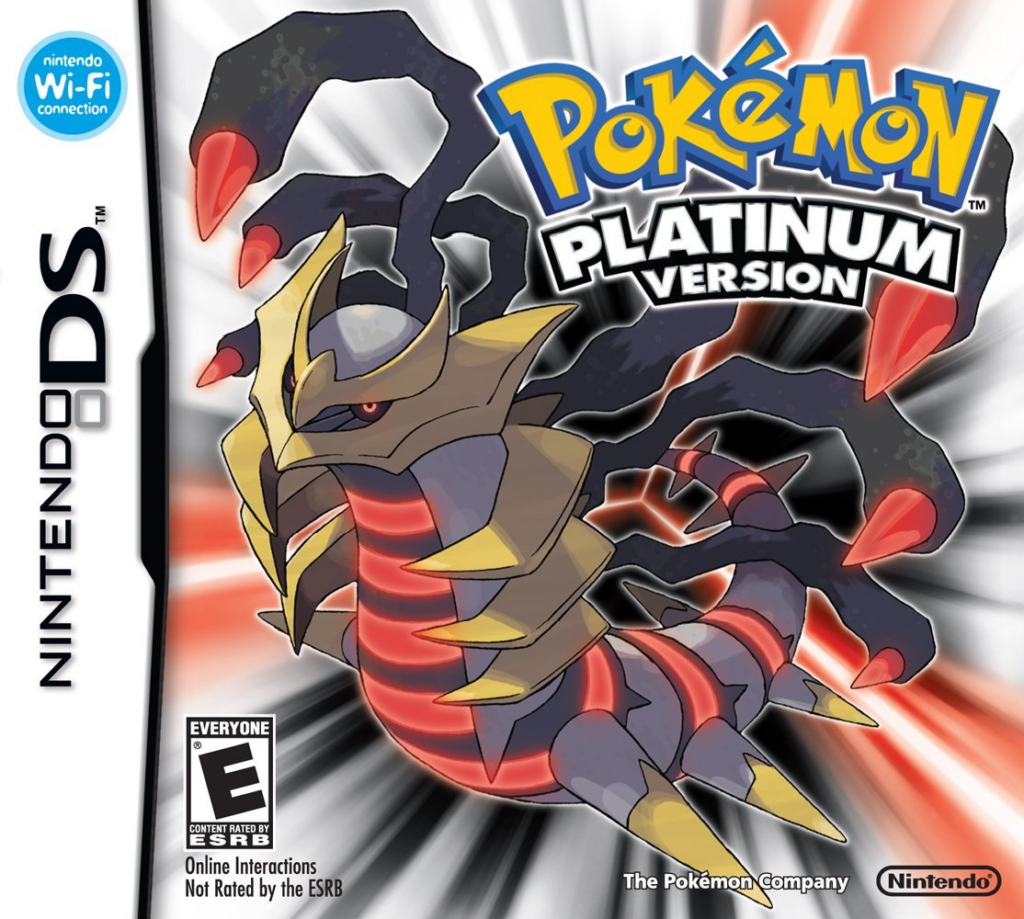
Pokemon Platinum
How to Transfer Pokemon from Pokemon Platinum to Pokemon HOME
To transfer Pokémon from Pokémon Platinum into Pokémon HOME, you’ll need access to a Nintendo 3DS, the Poké Transporter and Pokémon Bank apps, and a Premium HOME Plan. All Pokémon transferred into HOME are permanently removed from Bank and cannot return to Platinum or other DS games.
Begin by placing the Pokémon you want to transfer into Box 1 in your Platinum PC storage. Only Pokémon in Box 1 can be accessed by Poké Transporter. Insert your Platinum cartridge into your 3DS and launch Poké Transporter, then follow the on-screen instructions to move Box 1 into Pokémon Bank.
After completing this step, open Pokémon Bank and confirm that your transferred Pokémon are present. Move them into Bank’s main storage boxes and save. Then, on your Nintendo Switch, open Pokémon HOME, go to “Move”, and choose “Move from Pokémon Bank.” Generate your Move Key when prompted.
Return to Pokémon Bank, use the “Move Pokémon to Pokémon HOME” option, and input your Move Key. The transfer will begin, and your Pokémon will appear in HOME. From there, you can sort them or move compatible species to modern titles. Keep in mind: the process is one-way only.