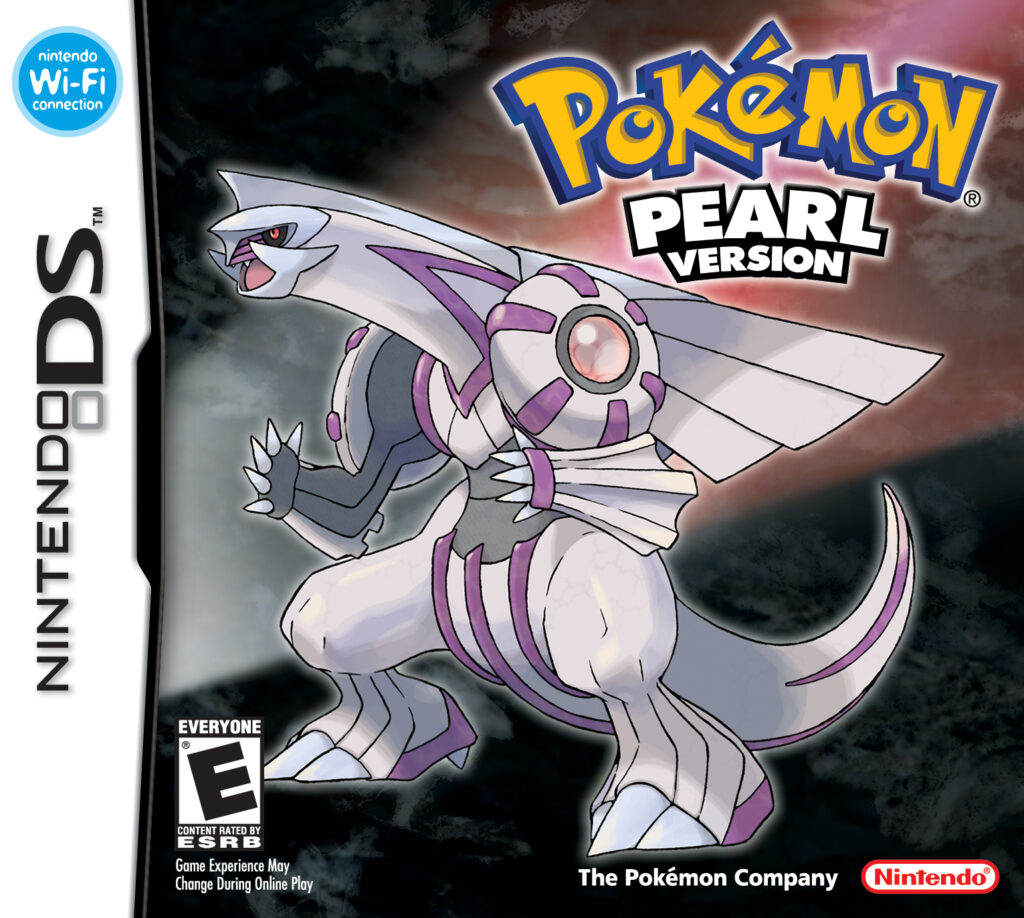
Pokemon Pearl
How to Transfer Pokemon from Pokemon Pearl to Pokemon HOME
If you want to bring Pokémon from Pokémon Pearl to Pokémon HOME, you’ll need a Nintendo 3DS, Poké Transporter, Pokémon Bank, and a Premium HOME Plan. As with all Bank transfers, this process is permanent — you won’t be able to return your Pokémon to Bank or Pokémon Pearl afterward.
Start by preparing Box 1 in your Pearl PC — only Pokémon in Box 1 will be visible to Poké Transporter. Insert your Pearl cartridge into your 3DS and launch Poké Transporter, then follow the prompts to send Box 1’s Pokémon into Pokémon Bank.
Next, open Pokémon Bank and make sure the transferred Pokémon are present. Move them into one of Bank’s main storage boxes and save your changes. Now switch to your Nintendo Switch, open Pokémon HOME, go to “Move,” and select “Move from Pokémon Bank.” Generate a Move Key.
Back in Pokémon Bank on your 3DS, choose “Move Pokémon to Pokémon HOME,” and input the Move Key to start the transfer. Your Pokémon will be delivered to HOME and ready to view, organize, or transfer into compatible Switch titles. Remember, the transfer is one-way, so make sure you’re ready before committing.