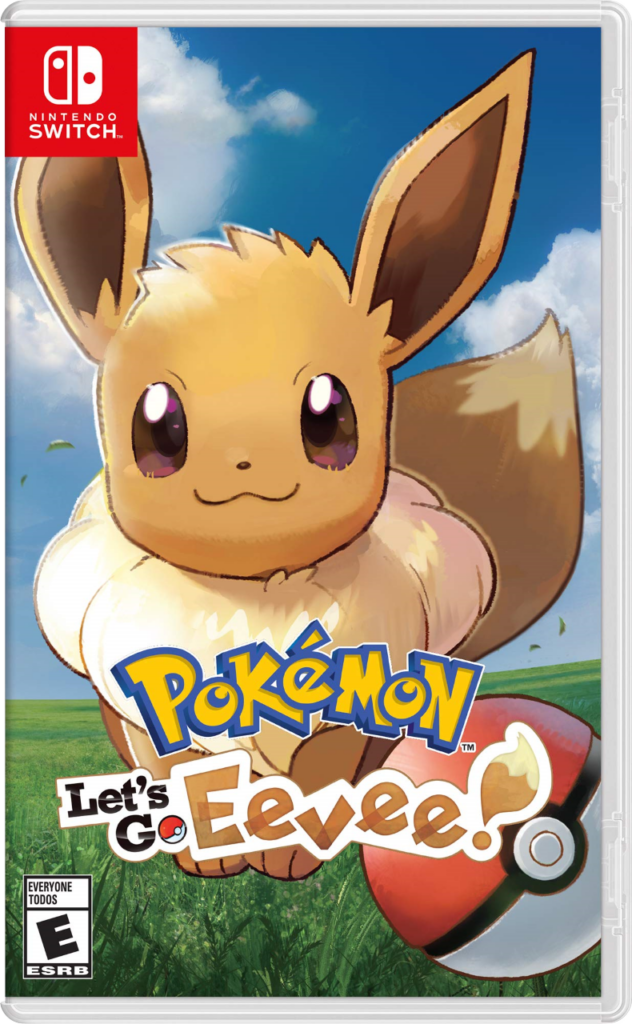
Pokemon Let’s Go Eevee
How to Transfer Pokemon from Pokemon Let’s Go Eevee to Pokemon HOME
To transfer Pokémon from Pokémon Let’s Go Eevee into Pokémon HOME, you’ll need the HOME app installed and updated on your Nintendo Switch. You do not need a Premium Plan for this transfer — the free version of HOME supports it, although storage is limited without an upgrade.
Open Pokémon HOME on your Switch and select “Pokémon” from the main menu. Choose the user profile linked to your Let’s Go Eevee save, then select Let’s Go Eevee as the game to connect. You’ll see your in-game PC storage boxes on the left and your HOME boxes on the right.
Drag Pokémon from Let’s Go Eevee into your HOME storage. Keep in mind that Pokémon in your party and your partner Eevee cannot be transferred, and only Pokémon from your PC boxes will be shown. You may want to organize your in-game boxes beforehand. When you’re ready, press the “+” button to save and finish the transfer.
Important: After the move, if you move compatible Pokémon from Let’s Go Pikachu or Eevee into games like Sword, Shield, or Scarlet, they cannot then be returned to the Let’s Go games. All transfers must be done through the Switch version of Pokémon HOME.