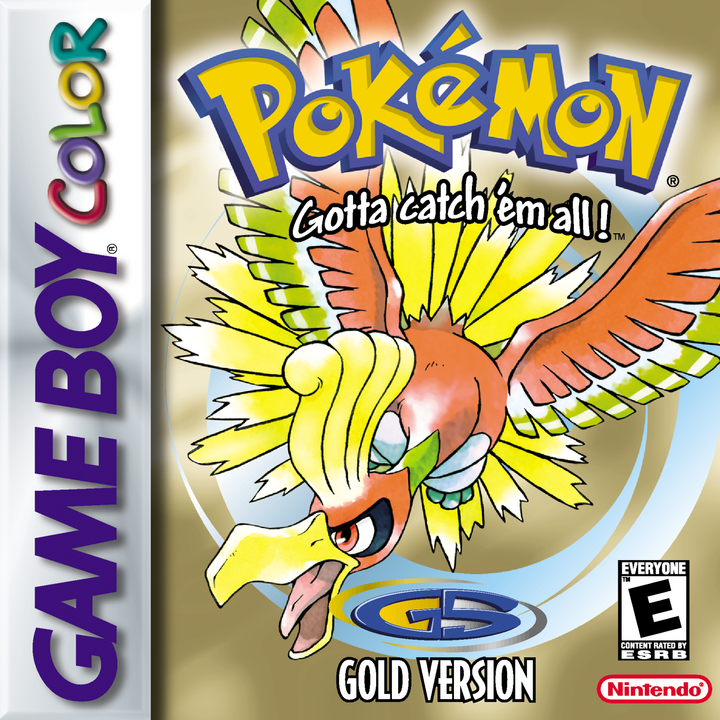
Pokemon Gold
How to Transfer Pokemon from Pokemon Gold to Pokemon HOME
If you’re using the original Game Boy Color cartridge:
The original Pokémon Gold cartridge is not compatible with any of the transfer methods used to move Pokémon to newer generations. These cartridges can only trade with original hardware and cannot connect to DS, 3DS, or Switch titles.
⚠️ Unfortunately, Pokémon from original Gold cannot be transferred to Pokémon HOME.
If you’re using the 3DS Virtual Console version:
If you’re playing the VC version of Pokémon Gold on a Nintendo 3DS, transfers are fully supported through official methods. You’ll need:
- Poké Transporter and Pokémon Bank installed on your 3DS
- A Premium Pokémon HOME Plan
- Pokémon Gold (VC) on the same system
First, open Poké Transporter. It will automatically detect your Pokémon Gold VC save file. Only Pokémon from Box 1 of your PC can be transferred, so prepare your box in-game before launching the app. Use Transporter to send the Pokémon into the Transport Box in Pokémon Bank.
Next, open Pokémon Bank, move the Pokémon into your storage boxes, and save. On your Nintendo Switch, launch Pokémon HOME, go to “Move” > “Move from Pokémon Bank,” and generate a Move Key.
Return to Bank on your 3DS, select “Move Pokémon to Pokémon HOME,” and enter the Move Key. The Pokémon will transfer to HOME. As always, the transfer is permanent, and you won’t be able to move them back to the 3DS VC game.