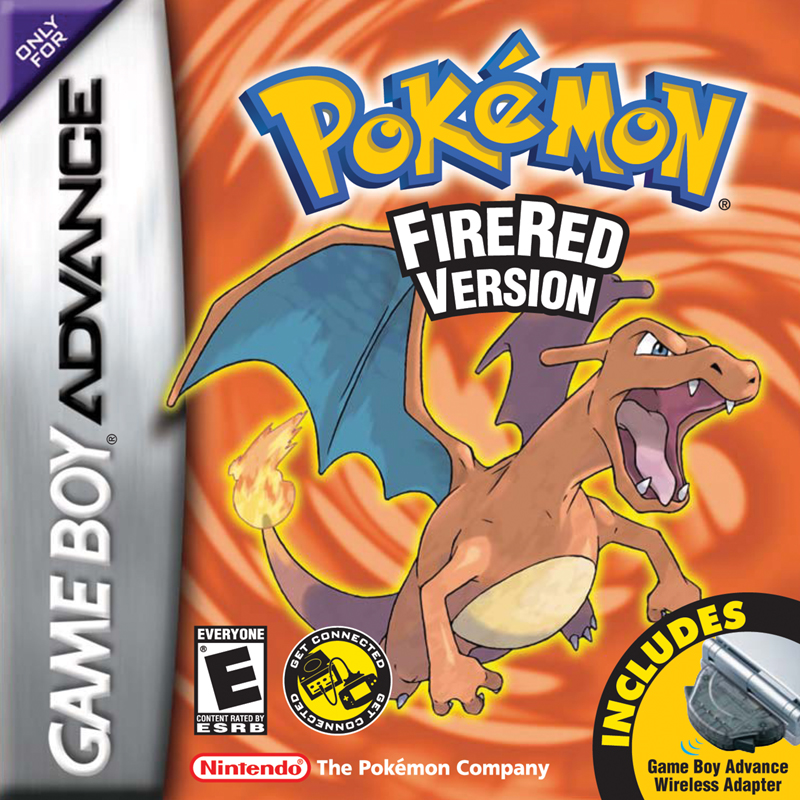
Pokemon Fire Red
How to Transfer Pokemon from Pokemon Fire Red to Pokemon HOME
Moving Pokémon from Pokémon Fire Red into Pokémon HOME is a multi-step process that involves jumping across multiple generations. To do this, you’ll need:
- A copy of Pokémon Fire Red
- A Nintendo DS or DS Lite with a GBA cartridge slot
- A Nintendo 3DS with Pokémon Bank and Poké Transporter installed
- A Gen 4 DS game that supports Pal Park (Diamond, Pearl, Platinum, Heart Gold, Soul Silver)
- A Pokémon HOME Premium Plan
⚠️ Important: You cannot use a Nintendo DSi, 2DS, or 3DS to move Pokémon directly from GBA. Only the original DS or DS Lite supports GBA cartridge input.
Step 1: Migrate from Fire Red to DS (Using Pal Park)
Insert the Fire Red cartridge into a DS or DS Lite alongside a Gen 4 game like Pokémon Diamond or Heart Gold. Boot the DS game and choose “Migrate from Fire Red” on the main menu. You can move up to 6 Pokémon at a time.
After migration, go to Pal Park in-game and catch each of the transferred Pokémon. They are now stored within the DS save file.
Step 2: Move to 3DS Using Poké Transporter
Insert the DS game into a 3DS, launch Poké Transporter, and make sure the Pokémon you want to transfer are in Box 1 of your PC. Poké Transporter will move them into a special Transport Box in Pokémon Bank.
Next, open Pokémon Bank and move the Pokémon from the Transport Box into your regular Bank storage boxes. Save your progress.
Step 3: Send to Pokémon HOME
On your Nintendo Switch, open Pokémon HOME and select “Move” > “Move from Pokémon Bank.” Generate your one-time Move Key.
Return to Pokémon Bank on the 3DS, choose “Move Pokémon to Pokémon HOME,” and enter your Move Key. The transfer will begin. Once it finishes, your Pokémon will be available in your HOME storage. Pokémon transferred into HOME cannot be returned to Bank or earlier games.