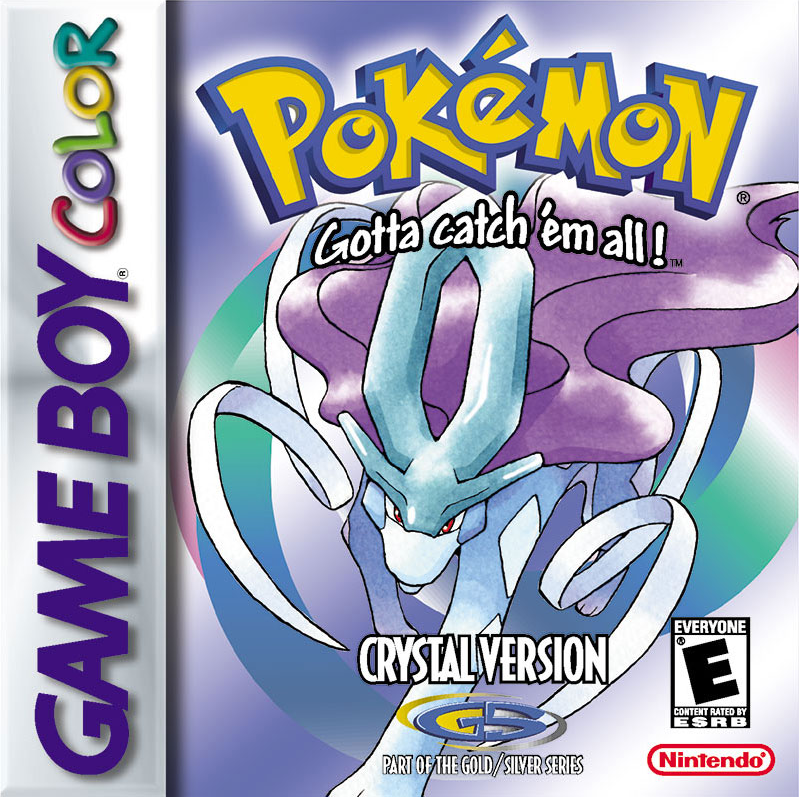
Pokemon Crystal
How to Transfer Pokemon from Pokemon Crystal to Pokemon HOME
If you’re using the original Game Boy Color cartridge:
Pokémon from the original Pokémon Crystal cannot be transferred directly to modern games. These cartridges are not compatible with any transfer systems like Pal Park or Poké Transporter. However, if you still have your Pokémon in Crystal and want to preserve them, you would need to re-catch or clone them in a 3DS Virtual Console version of Crystal, or in a GBA game like Fire Red or Emerald and follow those respective transfer paths.
⚠️ Bottom line: There is no official way to move Pokémon from an original Crystal cartridge into Pokémon HOME.
If you’re using the 3DS Virtual Console version:
To transfer Pokémon from the 3DS Virtual Console version of Crystal to Pokémon HOME, you’ll need:
- A Nintendo 3DS with Pokémon Bank and Poké Transporter installed
- A Premium Plan in Pokémon HOME
- The VC version of Crystal downloaded on the same system
Open Poké Transporter on your 3DS. The app will detect your Virtual Console save and allow you to transfer Pokémon from Box 1 of the PC. Only Pokémon stored in Box 1 will be available — so organize your box before starting. Once you confirm, the selected Pokémon will move into the Transport Box in Pokémon Bank.
Next, open Pokémon Bank, move the transferred Pokémon into your main Bank storage boxes, and save. Then, on your Nintendo Switch, launch Pokémon HOME, go to “Move” > “Move from Pokémon Bank,” and generate a Move Key.
Return to Pokémon Bank on your 3DS, use the “Move Pokémon to Pokémon HOME” option, enter the Move Key, and your Pokémon will be transferred into HOME. Once transferred, they cannot be returned to Bank or your 3DS VC game.