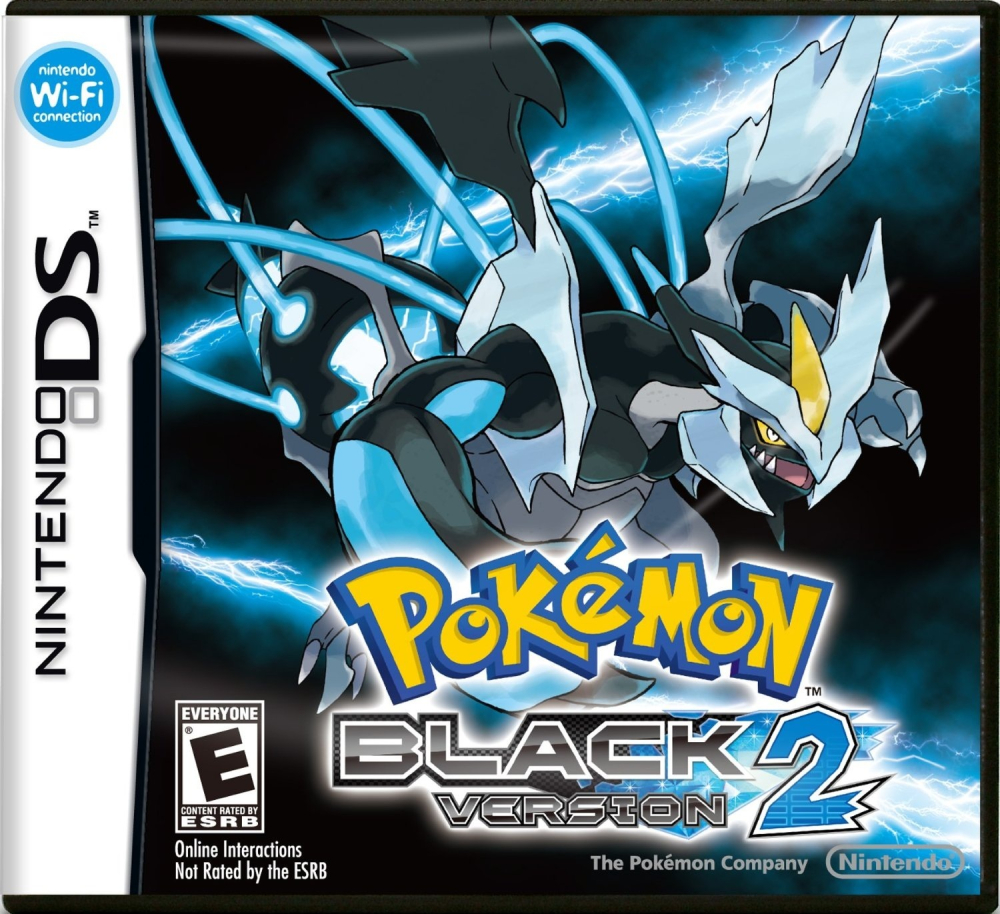
Pokemon Black 2
How to Transfer Pokemon from Pokemon Black 2 to Pokemon HOME
To transfer Pokémon from Pokémon Black 2 into Pokémon HOME, you’ll need a Nintendo 3DS, the apps Poké Transporter and Pokémon Bank, and a Premium Plan in Pokémon HOME. This plan is required to move Pokémon from Bank into HOME, and once transferred, Pokémon cannot be returned to Bank or earlier generations.
Start by inserting your Black 2 cartridge into a Nintendo 3DS that has both Poké Transporter and Pokémon Bank installed. Open Poké Transporter, which automatically reads your game and displays Pokémon from Box 1 of your PC (up to 30 at a time). You can only move Pokémon from Box 1, so organize your PC in Black 2 before starting. Once ready, use Poké Transporter to send those Pokémon into Pokémon Bank.
Next, launch Pokémon Bank and confirm the Pokémon from Black 2 have been added to your Bank storage. From here, you can move them into Bank’s main boxes. Save your changes, then open Pokémon HOME on your Nintendo Switch and select “Move” > “Move from Pokémon Bank.” Follow the steps to generate a Move Key.
Return to Pokémon Bank on your 3DS, choose “Move Pokémon to Pokémon HOME,” and input your Move Key. The selected Pokémon will then transfer to HOME. You can view and organize them in the HOME app, and transfer compatible species into Switch games like Sword, Shield, Scarlet, or Violet. Remember: transfers are one-way only.