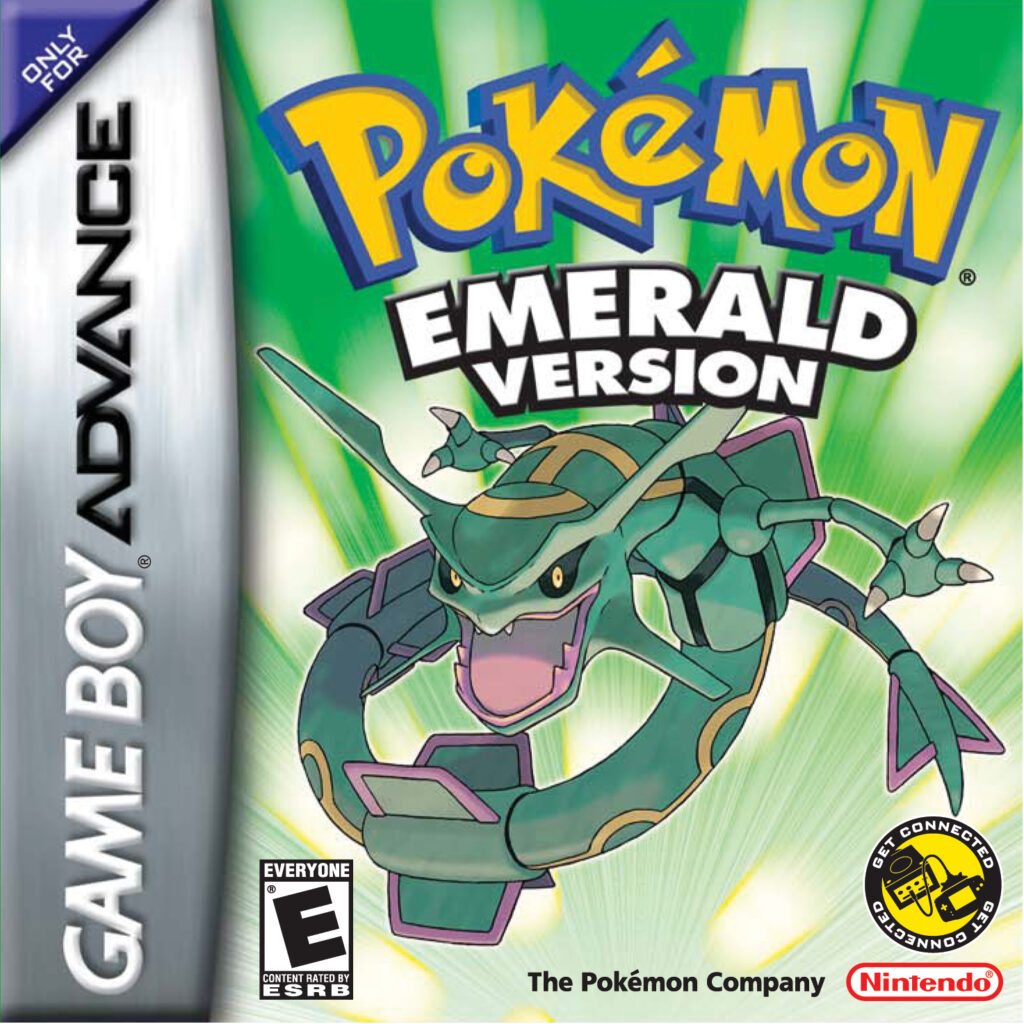
Pokemon Emerald
How to Transfer Pokemon from Pokemon Emerald to Pokemon HOME
Transferring Pokémon from Pokémon Emerald to Pokémon HOME is possible, but it requires several steps and specific hardware. You’ll need:
- A Game Boy Advance (GBA) copy of Pokémon Emerald
- A Nintendo DS or DS Lite with a GBA cartridge slot
- A Nintendo 3DS with Pokémon Bank and Poké Transporter installed
- A Nintendo DS game that can migrate Pokémon from GBA (like Pokémon Diamond, Pearl, Platinum, Heart Gold, or Soul Silver)
- A Premium Plan in Pokémon HOME
⚠️ Important: You cannot use a Nintendo DSi, 2DS, or 3DS to move Pokémon directly from GBA. Only the original DS or DS Lite supports GBA cartridge input.
Step 1: Pal Park Migration (GBA → DS)
Insert your Emerald cartridge into a DS or DS Lite, and insert a Gen 4 game (Diamond, Pearl, Platinum, Heart Gold, or Soul Silver) into the DS card slot. Launch the DS game and access the Pal Park feature (available after unlocking the National Pokédex). From here, migrate up to 6 Pokémon from Emerald into the DS game using the “Migrate from Emerald” option on the main menu.
Once migrated, visit the Pal Park in the DS game and catch the Pokémon in a special zone. These Pokémon are now permanently part of the Gen 4 save file.
Step 2: Transfer from DS to 3DS (DS → Pokémon Bank)
Next, insert the DS game (now holding the Emerald Pokémon) into a Nintendo 3DS. Open Poké Transporter and use it to move Pokémon from the Gen 4 game into Pokémon Bank. Only Pokémon in Box 1 of the DS game’s PC will appear, so organize your boxes beforehand. Poké Transporter will move these Pokémon into a special “Transport Box” in Pokémon Bank.
Then, open Pokémon Bank and move the Pokémon from the Transport Box into your regular Bank storage boxes. Save and exit when finished.
Step 3: Transfer from Bank to Pokémon HOME
Now, open Pokémon HOME on your Nintendo Switch and go to “Move” > “Move from Pokémon Bank.” Follow the prompts to generate a Move Key.
Go back to Pokémon Bank on your 3DS, select “Move Pokémon to Pokémon HOME,” and enter the Move Key. The transfer will begin, and your Pokémon will appear in HOME once complete.
Please note: this entire process is one-way only. Once your Pokémon enter Pokémon HOME, they cannot be sent back to Bank or earlier generations.